v9.5 [May 9, 2019]
- Includes Most Recently Used List: Most Recently Used List places your zips a click away, making it a breeze to add attachments or links to emails.
- Schedule for Deletion: Scheduled Deletion allows you to keep control of your Zip files with the option to automatically delete your zip after a specified amount of time. Set it and forget it – WinZip takes care of the rest.
- Use Email subject as Zip file name: Keep your email workflows efficient by automatically naming your Zip file attachments the same subject of your email. Automatically import the subject of your email and keep moving.
- Cloud service specification: Quickly identify which cloud service was used in a Zip by automatically populating the service details into the Courier inserted link information.
- Change nickname for a cloud service: Do you work with multiple accounts from a single cloud service? You can now apply nicknames to each to keep them straight.
- Zip, don’t zip or Encrypt Option: Deciding how you want to create files is easier than ever. Just use the prompted zipping dialog to select whether to zip, don’t zip, or Encrypt.
v8.0 [Sep 8, 2017]
NEW! MP3 file compression makes it easier than ever to email large files faster and in a smaller format. With 15-20% greater compression functionality you can send MP3 attachments quickly – and all through the email platform of choice.
NEW! Prompted Zipping makes it simple to decide when to zip and when to skip! Specify conditions when attachments should zip automatically or choose real-time zip prompts.
NEW! Optional Date Appending reduces the possibility of overwriting files. Append the send date to the default zip file name in a flash. Quickly and easily identify newer attachments and eliminate human error from the equation!
NEW! Multiple Cloud Account Support enables users to enjoy on-the-fly choice of which account to use – all in real time. Never again logout of one account to use another! You’ll increase productivity and reduce your downtime – in no time.
NEW! Now zip and save your Microsoft Office files directly to the cloud. For extra security, encrypt and share with confidence.
v7.0 [Oct 27, 2016]
NEW! Support for Office 2016
Easily zip, convert, encrypt and email directly from Microsoft Office 2016 applications, including Word, Excel, PowerPoint or Outlook.
NEW! Support for Office 365
Work seamlessly with Office 365 web mail when used with any of the browsers supported by Courier.
NEW! FIPS 140 support for Enterprise Courier
Add powerful FIPS 140 protection when sending confidential information. Administrators can now enable FIPS 140 handling in Courier when it is used together with WinZip Enterprise.
v6.0 [Aug 13, 2014]
Automatically share via cloud services
- It will automatically upload it to one of your connected cloud services. It all happens in the background and a download link is added to your email message. Courier connects to several leading cloud services, including ZipShare, Box, OneDrive, Dropbox, Google Drive, CloudMe, SugarSync and MediaFire.
Works with free ZipShare
- It connects directly to ZipShare, the WinZip file sharing service, automatically uploading your zipped file and adding a link to your outgoing email message. ZipShare is a web app, so you can also use it from almost any device or computer to zip and send files, or access your connected cloud services.
v4.5 [Mar 15, 2013]
-Microsoft Office 2013 support
-Improved zip technology
-Extended language support
-Full 64-bit support
v3.5 [Sep 15, 2011]
In addition to automatically zipping and encrypting your email attachments, WinZip Courier 3.5 now includes direct access to ZipSend, WinZip's innovative file delivery web service.ZipSend's seamless integration means that when you attempt to zip and email a particularly large file attachment, ZipSend will work with Courier to perform the following steps, behind the scenes:
1.Courier separates your zipped attachment from your email and uploads it to the ZipSend cloud.
2.ZipSend creates a unique URL that is linked to your zipped files. Courier automatically pastes this hyperlink into your message and delivers it.
3.Upon opening your message, your recipient simply clicks on the hyperlink to download the zipped package!
Courier's ability to automatically store your current session's ZipSend login information ensures that your workflow remains uninterrupted.
Easy-to-use preferences allow you to customize how ZipSend is applied (automatic for all email attachments, automatic based on a specific file size limit, or manual only).
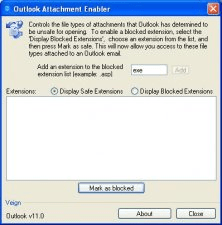
A tool to let you decide which Outlook-blocked attachments are safe to open.